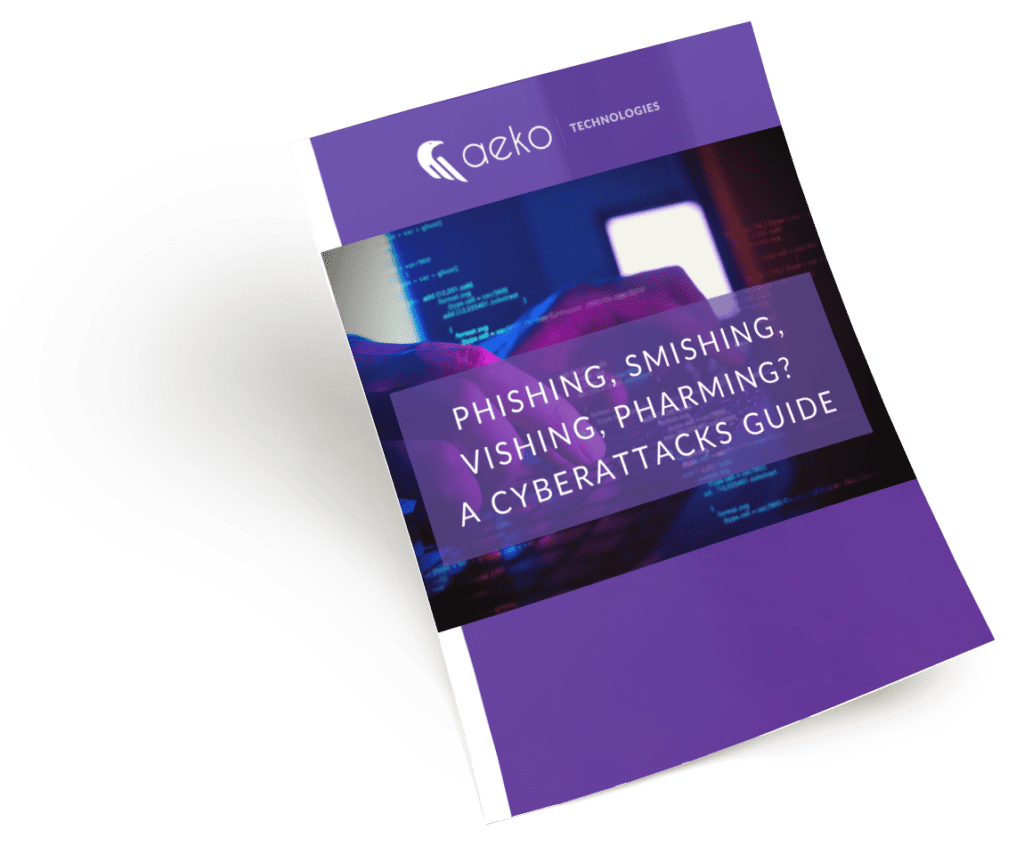Office IT Relocation Services: Five Key Considerations for Moving IT Infrastructure
Recently, we’ve seen an increase of inquires about IT relocation services. Thanks to the “work from anywhere” platform that emerged over the past two years, many businesses need to reconsider their present physical location. Maybe your company needs to downsize to a smaller space, upsize to a larger building or just relocate so your staff can run the business in a more seamless way.
No matter the reason for considering a move, it’s essential to have a business continuity plan to ensure that before, during and after that move, your staff can continue working with little to no impact on your day-to-day business.
It can be a daunting task, but by following the best practices we’ve discovered for moving an office IT infrastructure, you can alleviate the stress of shifting to a new facility. Here are five key considerations when looking for office IT relocation services.
1. Connectivity
Consider the connectivity in the location where you plan to move. Do you need fiber optics? Is the new location in an older section of town where fiber optics are not yet available? Whoever your IT team is, in-house or outsourced, have them assess your connectivity needs so you can choose the right internet options to handle your business needs.
- Compare your present infrastructure to the infrastructure at the new location.
- Assess your inventory. Decide what’s obsolete and should be either sold or ditched.
- Update all your software and hardware to the latest before you actually move.
- Plan progression of the move in detail (what’s first, what’s next).
- Estimate the cost of the move and the possibility of downtime. Have a contingency for that downtime so that your business is not jeopardized.
2. Phone Services
Phone services are a critical part of any business and transferring your phones can be relatively easy or extremely difficult. It depends on your current service.
If you already have a VoIP (voice over internet protocol) phone system, it’s an easy transition to a new office space. But if you’re still operating on an old analog phone system, you might want to consider VoIP before you make your move. The money and hassles involved might persuade you to go to the modern route, which also has added features, benefits and support.
An office move is often the perfect time to consider a new phone system, especially if you’re not satisfied with your current provider. But timing is important. Give yourself extra time for the porting of any currently owned numbers. With most new phone systems, once you sign the contract, hardware can arrive and back-end setup can be completed within two to three weeks.
3. Office Space
The next step is the office space itself. Schedule a walkthrough to evaluate the space to determine what kind of physical changes will need to be made in order to make it a tech-friendly environment.
A dedicated room or large closet (about 6 by 6 feet or 6 by 8 feet) to house network equipment for convenience and security is the best idea. The size of the space depends on the amount of hardware your company uses. You might need even more space than that. Work with your IT team to help you find out if there is an existing usable space or if new construction is needed to ensure adequate room and ventilation.
Once that’s done and you have designed the space layout, give your IT team a scaled floor plan. This plan will allow a cabling specialist to walk through the space to determine new cabling needs.
Each user workspace throughout the office should be equipped with at least two data ports for a workstation and a phone. Additional ports might be needed throughout the office for printers, faxes, wireless access points or other network hardware.
4. Equipment Needs
Network equipment requirements will need to be reevaluated. Whether you are moving into your first office space or expanding, it’s possible that your current switch mapping is not compatible with the extra ports needed to allow connectivity throughout the office. Hardware is often the biggest overlooked item in office moves. Since it is rarely a one-to-one transfer, it’s important to leave room in your budget for new hardware.
5. Scheduling
The final piece of the puzzle is scheduling. It will take at least a day or two of downtime prior to the occupancy date for the actual move. To keep your company’s critical operations running, arrange for any necessary work during this time to be taken care of.
During this planned downtime, the transportation and setup of network equipment, connectivity and testing will be done. Schedule two technical service resources to perform the move, installation and reconfiguration of network infrastructure as needed.
If you are partnering with a managed service provider (MSP) such as Aeko, the job can usually be done in a day. Sometimes it takes two days if assistance with the setup of user workstation hardware and printers is needed.
With Aeko, an account manager or one of our technical resources will be on site the morning of the occupancy date to assist with any connectivity issues that may arise.
Tap Into Office IT Relocation Services
Moving to a new office space can be exciting. Thorough planning and expert resources will help the process go more smoothly. We’re happy to help get your staff settled in and ready to roll with limited downtime. Contact us or book a meeting to discuss your office move or other IT needs.
Are you aware of the most common cyberattack methods?
Did you know there are over 3.4 billion phishing emails sent every day? Phishing and other cybercriminal behavior are a lot more common than you’d think.
Our free “Phishing, Smishing, Vishing, Pharming? A Cyberattacks Guide” will inform you about cyberattack methods and give you the latest in data security tips.