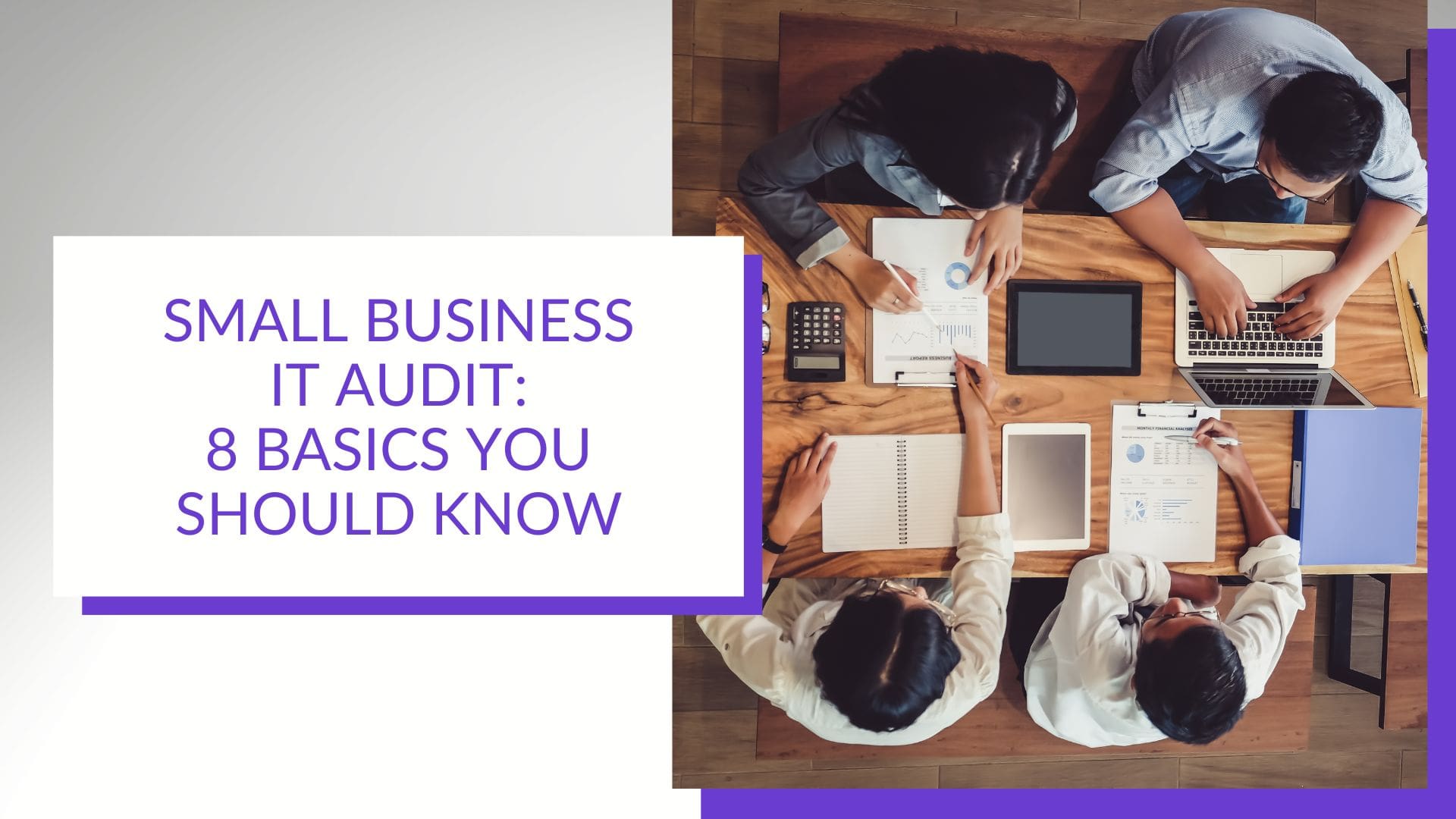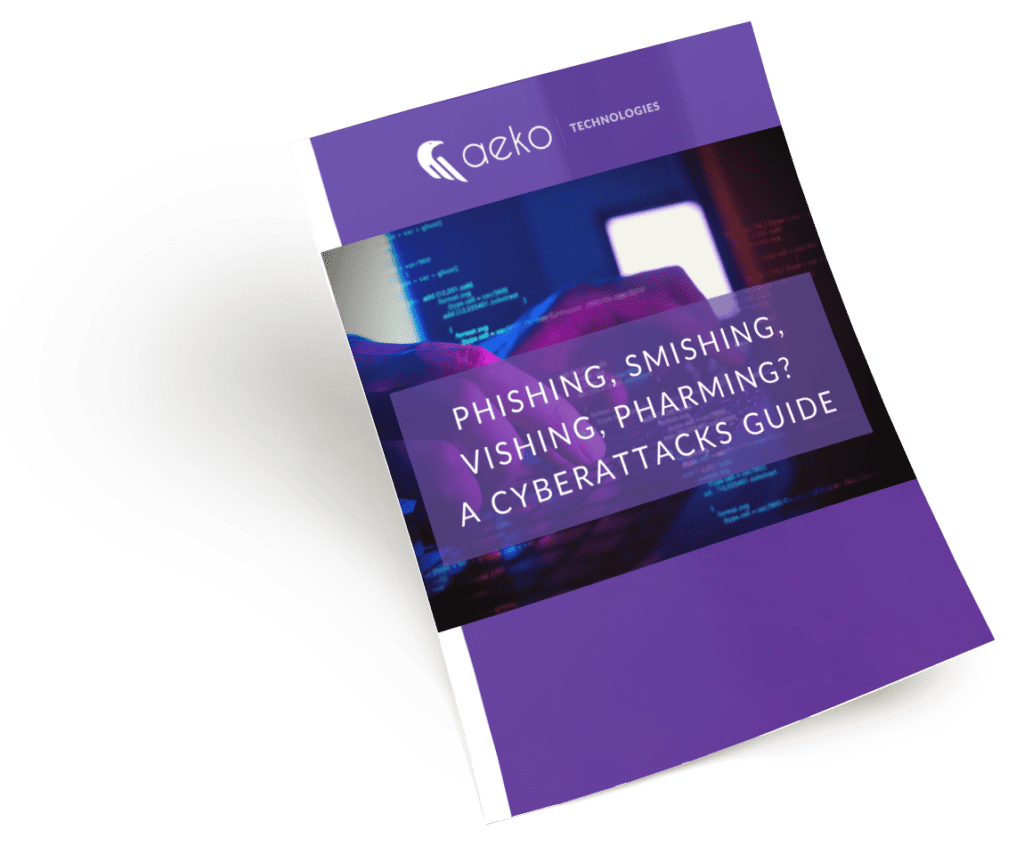Hey there, fellow small business trailblazer! Welcome to the era where our businesses rely on the intricate dance of IT systems. Today, we’re diving into the world of IT audits, not to drown you in techy jargon, but to toss you a life preserver of insights. At Aeko Technologies, we get it; a small business IT audit isn’t exactly everyone’s cup of tea.
So, think of this as a friendly chat, a nudge in the right direction, with the understanding that what we’re about to explore is just the tip of the IT iceberg.
Let’s grab a virtual coffee and break down eight key areas for your small business IT audit.
The Foundation: Data Backup and Software Inventory
1. Data Backup Practices
Picture this: Your business is cruising along smoothly, and then bam! Data disaster strikes. That’s where having a solid backup plan swoops in as your superhero.
But it’s not just about having backups; it’s about checking if they actually work. When was the last time you did that? Let’s make sure your safety net is sturdy and ready for action.
2. Software Inventory Management
Software, the unsung hero of your digital journey. Just like a superhero needs a good suit, your IT mechanisms need updated operating systems and software.
Think of it as giving your digital superheroes the latest gadgets to tackle vulnerabilities. It’s an ongoing mission, to keep your software versions up to date to fend off those pesky bugs and vulnerabilities.
Security and Hardware Inventory: Safeguarding the Physical and Digital Realm
3. Comprehensive Security Measures
Now, let’s talk about security; not just passwords and firewalls, but a comprehensive strategy covering both the digital and physical fronts.
Is your customer info guarded like a pirate’s treasure?
Develop a security policy that everyone in the office can understand. It’s like having a team of digital guardians watching over your business realm.
4. Hardware Inventory Evaluation
When we perform IT audits for our clients, this is when we switch gears to the tangible side of things – hardware. This inventory has to go beyond counting your tech toys to knowing their age and performance.
Are they up to the task, or are they like Grandpa’s old computer struggling to keep up?
Keep your hardware in shape, ensuring everything is accounted for and running on the latest software versions.
Efficient Data Management: The Lifeblood of Your Business
5. Holistic Data Management
Let’s dive into the sea of data, the lifeblood of your business. Unlike a physical treasure, data needs a different kind of protection. Policies to restrict access, surveys to check in on performance – it’s like having a data butler making sure everything runs smoothly.
How often are you backing up your data, and when was the last time you gave those backups a test run?
6. Regular Data Backup and Management Assessment
Imagine the cost of downtime – it’s like figuring out how long you can survive without Wi-Fi (the horror!). Regularly assessing your data management is like a health checkup for your business.
How quickly can you recover from a digital hiccup? It’s a question worth asking.
Cybersecurity Practices: Defending Against Digital Threats
7. Up-to-Date Cybersecurity Tools:
The digital world is full of surprises, not always the good kind. That’s where your cybersecurity tools come into play. Regularly updating them is like giving your business a flu shot against online viruses.
Email filters keep out spam and phishing. When was the last time you checked if they were up to the task? (By the way, we put together a checklist to help your staff not get phished. Download it and share!)
8. Employee Awareness and Access Control
Your employees are the true heroes of your business story. But, they can also be a potential Achilles’ heel. Keep them in the loop on IT basics and limit their access based on needs.
Do you have policies for data breaches? You also want to define acceptable IT use, password guidelines and security practices.
Continuous Improvement: The Iterative Nature of Small Business IT Audits
In a nutshell, an IT audit is not a one-time event; it’s like a TV series with ongoing seasons. Aim to produce a new “episode” every 12 to 24 months to keep up with the twists and turns of technology. If you find yourself navigating the IT audit maze and need a trusty guide, book a quick consultation with us. We’re not just tech whizzes; we’re your partners helping you with your small business IT audit.
Are you aware of the most common cyberattack methods?
Did you know there are over 3.4 billion phishing emails sent every day? Phishing and other cybercriminal behavior are a lot more common than you’d think.
Our free “Phishing, Smishing, Vishing, Pharming? A Cyberattacks Guide” will inform you about cyberattack methods and give you the latest in data security tips.