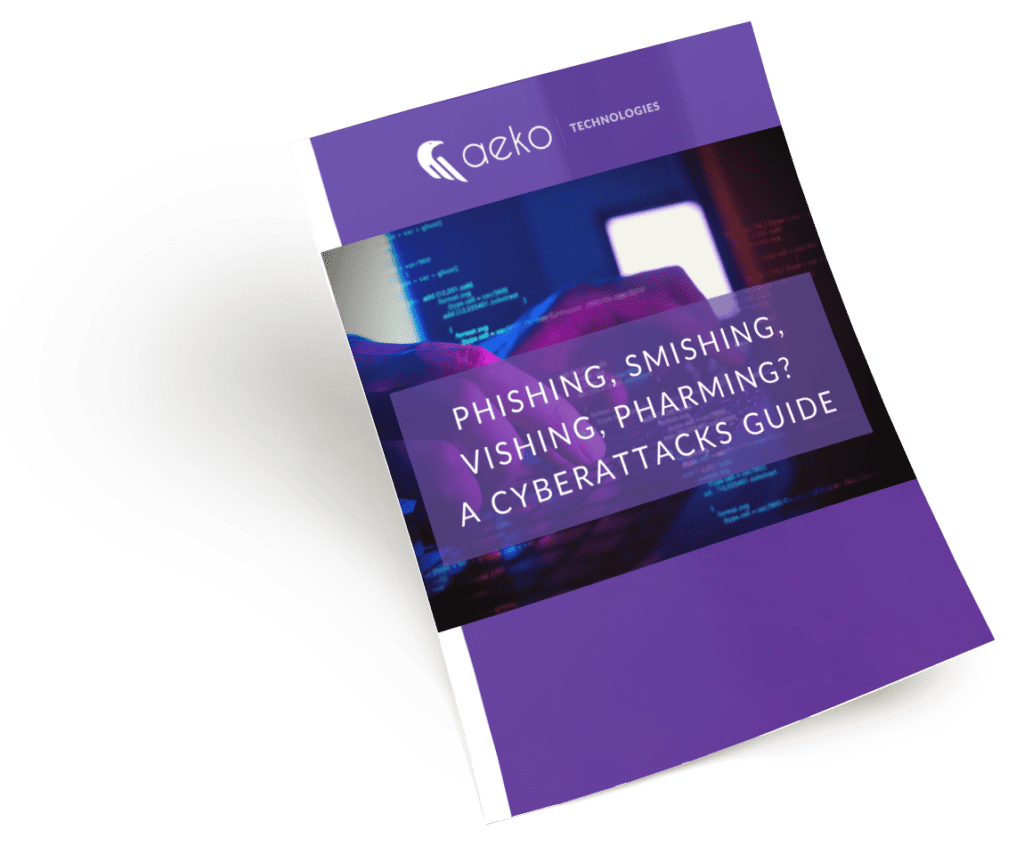5 Ways to Limit IT Liability With Field Technicians
Field technicians are essential to providing IT support, but they also introduce an IT liability to your infrastructure. This is an emerging threat as there are more and more endpoints to manage and secure. In this article, we’ll outline five ways to limit your IT liability while allowing field technicians to do their job.
Endpoint Security
Field technicians often need to plug into your network to update applications, load configurations or troubleshoot issues. This exposure leaves you open to potential threats. We know that most ransomware or viruses are on a system for over 190 days before being detected. Endpoint security is the key to closing this vulnerability, while allowing computer technicians to manage your network properly.
1. Advanced Endpoint Protection
Advanced endpoint protection goes above and beyond the typical antivirus protection systems. It adds a tighter layer of security by continually monitoring for cyber threats. Advanced endpoint protection solutions can respond quickly to zero-day threats, which are threats that are either unknown by developers or known but don’t have a patch yet.
2. Engineer Monitoring
The second way to limit IT liability is to assign a security engineer to personally monitor your system. While automated programs and systems can detect a lot of things, nothing beats a real person looking for abnormalities on your network. A dedicated IT professional adds another layer of protection.
3. Password Policy on Every Machine
Having a password policy on every machine is an easy-to-deploy step to ensure no suspicious characters access critical or confidential data. Setting up a password management guide for your office and deploying on every machine should be a core part of your cyber security strategy.
4. Limited Admin Access
Limiting admin access to your network is another cyber security measure that you can easily put in place without limiting work productivity. This policy will stop users inadvertently installing malware on a device or the network. If your team is working remotely, like most teams are, this is an important step.
5. Endpoint Management
Last, but not least, an important piece of endpoint security is the ability to manage endpoints. This includes keeping devices up to date, making sure patches are deployed in a timely manner and verifying that employees are all using the latest software versions for their applications. Your IT team should have access to all endpoints to manage and update devices when needed.
Need Additional Endpoint Security?
Start by requesting a cyber vulnerability assessment to get a full cyber security audit and uncover any weaknesses in your digital infrastructure. The assessment will include an inspection of your users, devices and storage. If vulnerabilities exist, Aeko will take the appropriate steps to eliminate gaps or weaknesses. Have more specific cyber security questions? Book a consultation with us.
Are you aware of the most common cyberattack methods?
Did you know there are over 3.4 billion phishing emails sent every day? Phishing and other cybercriminal behavior are a lot more common than you’d think.
Our free “Phishing, Smishing, Vishing, Pharming? A Cyberattacks Guide” will inform you about cyberattack methods and give you the latest in data security tips.