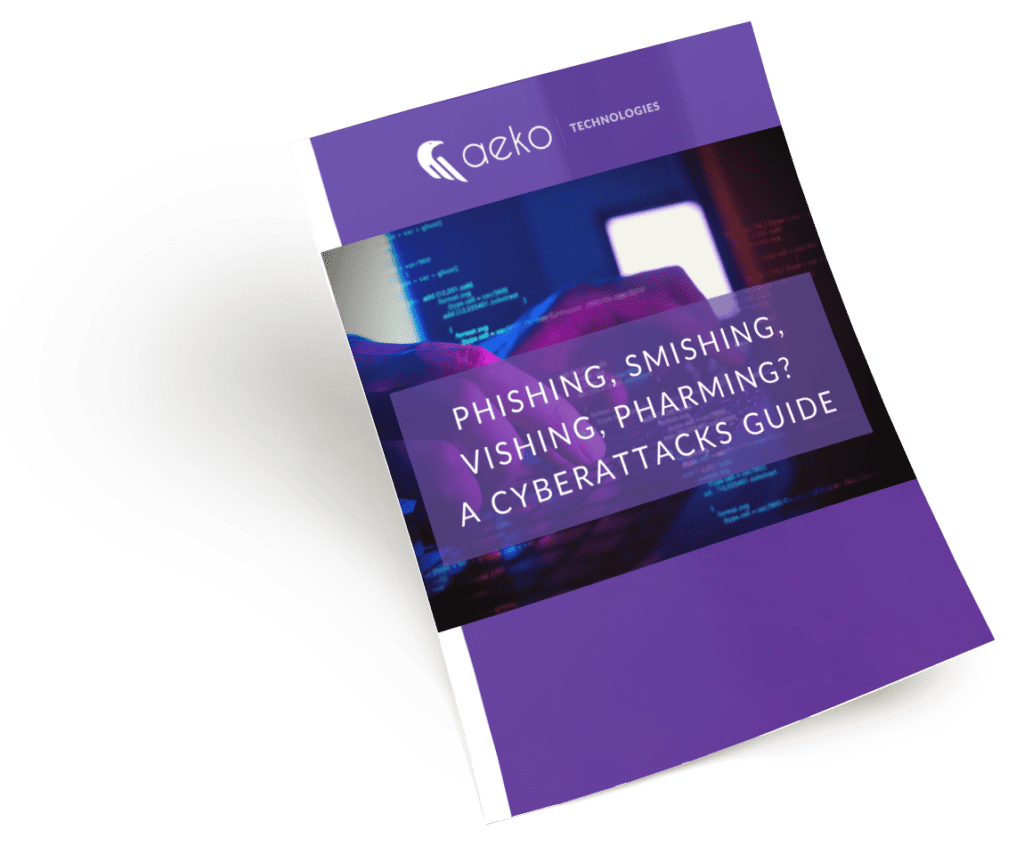Which web browser is the safest and most secure? Does picking a different web browser even make a difference? When was the last time you considered your browser of choice? We’ll take a look at two of the most popular: Edge vs Chrome.
Most use whatever came as the default with their computer, smartphone, or tablet. Perhaps they tried a bunch of different browsers a while ago, chose the one they liked, and stuck with it ever since.
However, browsers have changed and the world has changed with them. It’s time for another look — this time with your cyber security in mind.
“So, Is There a Difference Between Browsers?”
The answer is yes and no.
Let’s begin with the “no” part of the answer. In the early days of the internet, browsers weren’t as complex as they are today, down to the code they were built on and worked with the kind of speed and functionality they had.
Most of the popular current-day browsers like Apple Safari, Mozilla Firefox, Microsoft Edge, Google Chrome, Opera, Brave and others are based on one of three browser engines (the core software that makes the browser work): Webkit, Blink or Gecko.
Microsoft Edge, Google Chrome, Brave and Opera are all built on the Chromium open-source browser which heavily relies on the Blink engine. Firefox is built on the Gecko engine and Safari is built on the WebKit engine.
Think of it like the Toyota Camry and the Lotus Evora, two very different cars with virtually the same engine under the hood. The same can be said for the browsers built on the Chromium engine and the differences between the browsers impact your security and privacy.
Yes, browsers are inherently different from one another. But it’s not the tools, extras and color schemes that make the largest impact. When it comes to your cyber security, the two primary differences are:
- How browsers use the data they gather.
- Default privacy and security settings.
How Prominent Browser Companies Use Your Data
Even if you take the time to personalize your Google Chrome settings to meet your exact, extensive privacy settings criteria, there is still the issue of how that data is used.
Google operates under the same “surveillance capitalism” model as Facebook. Google offers free products/services because its business model is based on monetizing data, not on selling products.
But not just any data, your data, if you are using their platforms. You are the product. They gather your data and sell it for profit. And Google does not disclose to what entity or entities your data has been sold.
On the other hand, Apple (which makes Safari) and Microsoft (which makes Edge), have completely different models. At the time of writing, there is no indication that either company sells the data they gather. They sell products and use your data to improve those products or decide what to build next, as opposed to the aforementioned Google model.
If you’re interested in learning more about the small amounts of data Microsoft Edge collects, you can read more from a Microsoft Support article linked here.
Similarly, Mozilla (which makes Firefox), a nonprofit organization, sells a few products, but they do not sell data.
“Are There Browsers That Don’t Collect Any Data?”
If you’re looking for the utmost privacy, the most secure and private browser is Tor. Tor bounces your data through relays across the world so it’s impossible for trackers and malicious hackers to know who and where you are.
As a result, the processing power required to do so adds a lot of overhead, which contributes to Tor’s slow speeds. Consequently, many websites simply don’t work correctly with Tor. For most users, it can’t replace a general browser like Safari, but Tor might be worth using if you are seeking very sensitive or personal information — like medical information.
Another step you can take to help protect your privacy is to change your default search engine from Google to DuckDuckGo. DuckDuckGo is a privacy-focused search engine that doesn’t track users — ever.
If you use DuckDuckGo with a Google Chrome browser, Chrome would still track what it can, but it will not have access to your entire search history like it would if you regularly use its proprietary search engine.
“What About Default Browser Privacy and Security Settings?”
If you were to download and run your browser and never touch a security setting, your system would be running on “default” settings. Google Chrome’s default security settings are the least security-friendly of all the major browsers, although they claim they’re “secure by default” on Google’s Safety Center website. Chrome allows first-party cookies that store your personal preferences on sites you visit, and also allows third-party cookies to follow your activity across the web. Google originally planned to phase out third-party cookies in 2022 but has since delayed that promise to 2024.
There are some other default settings you should alter on Chrome, including turning off background refresh (Chrome keeps running after you’ve closed it), enabling secure DNS lookups, and disabling pop-ups, to name a few.
By default, Mozilla Firefox is privacy-focused. Microsoft Edge is not as privacy-focused as Mozilla Firefox but is better than Google for its default security settings.
“What’s the Safest Browser for My Privacy and Security?”
No one wants to return to using slow, clunky browsers that don’t operate at all on your favorite sites. But, your privacy and data security are important.
The best middle ground for most people is to use Mozilla Firefox as your browser and DuckDuckGo as your search engine for additional privacy and security. An article on ExpressVPN ranks Mozilla Firefox at #2 and Tor at #1 for best browsers for privacy in 2022.
As an added benefit, Mozilla Firefox makes it easy to import your bookmarks and other data from browsers such as Chrome and Edge to make the switch quick and simple for most users. While Microsoft Edge and Google Chrome are other options, be sure to double-check those default settings to make sure it’s as private as possible, or personalize the settings yourself.
“How Do I Implement These Changes at My Business?”
The data security issue often hits closest to home, but it’s even more crucial for businesses. Here’s a handy checklist to help you make positive changes in your organization:
- Decide to switch to a more secure browser. It seems simple, maybe even arbitrary, but it’s this necessary first step that holds most companies back from better data security.
- Relay to your team why the change is necessary and the logistics of when/how it will happen. Another best practice is to reassure them you’ll have support in place if they stumble while learning the new browser or search engine.
- Start using a password manager like LastPass. One of the reasons people get very attached to their web browsers is the ability they have to store login information for those usernames and passwords they always seem to forget. Using a third-party tool like LastPass to manage login info can help. People can save their information and access it no matter what browser they are using. Have your team load all their current passwords into LastPass before the browser transition.
- Work directly with your IT team to install the new browser across all office devices and remove the old browser and its stored data.
- Provide support to your team as they acclimate to the change and gently remind coworkers why it is needed.
If you need help rolling out cyber security changes, contact us for more guidance. And, if reading this has got you thinking about cyber security in general, consider downloading our free Cyber Security Essentials Checklist.
The Bottom Line
As of late 2022, Mozilla Firefox is the best browser for the security and privacy of all major browsers. Microsoft Edge is slightly better than Chrome for privacy, but it isn’t as privacy-friendly as Firefox. Switching browsers is an effective and easy step you can take to protect your business and personal data.
Are you aware of the most common cyberattack methods?
Did you know there are over 3.4 billion phishing emails sent every day? Phishing and other cybercriminal behavior are a lot more common than you’d think.
Our free “Phishing, Smishing, Vishing, Pharming? A Cyberattacks Guide” will inform you about cyberattack methods and give you the latest in data security tips.