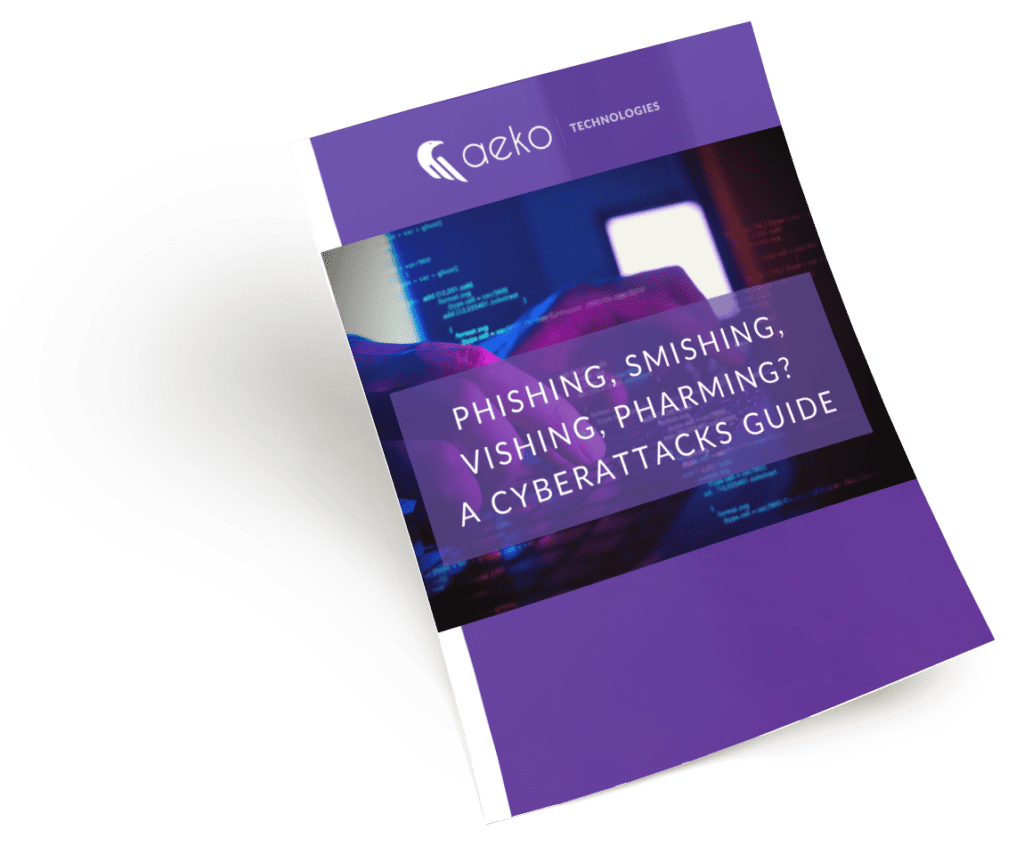The proper use of technology is essential for tracking and improving productivity in any industry. In today’s hybrid and remote workplaces, it’s critical to examine the work product and value an employee brings, as well as what could potentially be preventing them from doing their best work. That’s where Microsoft Adoption Score comes in.
Fixing Workplace Productivity Is Easier Than You Think
Even the most valuable and productive employees can slow down if they’re not familiar with the technology available to them on a day-to-day basis. More often than not, employees are used to following a daily routine, doing things the way they’ve always done, without realizing there could be a faster, better solution they haven’t tried yet.
On the other hand, workplace productivity can be a sensitive topic among employees. If you’re looking at the wrong things or using the wrong data collection methods, they can get in the way of empowering your team. In today’s fast-paced and growing workplace, productivity can’t simply be measured just by how many hours each employee puts in.
If your business uses Microsoft 365, then you already have a powerful tool to discover process improvement opportunities and track productivity: Microsoft Adoption Score (formerly known as Productivity Score).
Curious about how the tool can be used? Keep reading to learn about its powerful insights and how you can effectively use the Adoption Score to increase employee satisfaction, efficiency and workplace productivity.
How Microsoft Adoption Score Works
Microsoft Adoption Score examines core components of your coworkers’ workflow and bundles the relevant data accordingly. Employees won’t feel individually targeted or spied on, since it examines the team as a whole.
The tool then gives you valuable insights you can share with your employees, which in turn assists in boosting their performance. Additionally, it includes hardware-related information you can use to determine if your company’s tools are at fault, holding people back.
MS Adoption Score grants you the opportunity to get recommended actions and in-depth insights at a glance. It examines separate areas across your company to help you identify and enhance experiences so your organization can reach its goals.
Explaining Microsoft Adoption Score Insights
People Experiences
The People Experiences area evaluates how employees in your company accomplish work tasks. For example, you could find that by working with online, cloud-based MS365 files, employees can save an average of 100 minutes per week.
Saving 100 minutes per week may not seem like much, but it adds up over time. That’s roughly 86.6 hours per year, or more than two full work weeks saved.
People Experiences divides the information into five distinct categories:
- Communication
- Content collaboration
- Teamwork
- Mobility
- Meetings
Technology Experiences
Achieving great people experiences and digital transformation requires accessible and secure technology. This particular Adoption Score area examines the technology that your team works with and then lets you know about any potential risk areas.
From there, you can optimize the network connectivity and device experience to ensure the right app optimization.
Technology Experiences is divided into three categories:
- Endpoint analytics (requires Intune or Configuration Manager)
- Microsoft 365 apps health
- Network connectivity
Special Reports
In addition to the first two insight categories, Microsoft Adoption Score also provides a “special reports” area that gives you business continuity details. These relevant insights can help you work through office changes and measure the impact of those changes. When there’s a large transition at work, like moving from an in-person office to a hybrid office model, the special report breaks down how the change affected your team’s productivity, for better or worse.
How Your Business Succeeds With MS Adoption Score
The bottom line is Microsoft Adoption Score broadens your horizons and gives you insights into your business’s digital transformation journey. With these helpful, actionable insights, you’re able to improve and select experiences that not only enable everyone to do their best work but also help your company reach its long-term goals.
Here’s what Microsoft Adoption Score offers to help your business succeed:
Automatic Metrics Tracking
Adoption Score monitors your team’s use of MS 365 applications automatically, giving you helpful information on the precise nature of how staff members use their digital tools. These valuable metrics help you see whether employees are using best practices for workplace productivity. If they’re not, the situation can be solved by showing them a more efficient way.
Insights to Understand the Data
As the heading implies, this tool provides you with helpful insights to better understand data. Outside of simply getting metrics, you also get the “big picture” surrounding the metrics.
Once you’ve educated yourself on the workplace issues at hand, you can then train your employees on the things that save time and improve workflow.
One way to improve your workflow is through quick responses. Using @mentions in Microsoft Teams can help achieve time-saving initiatives by getting someone’s attention in a channel conversation or chat.
Adoption Score will let you know how many people use @mentions in Teams communications and how much it increases the response rate.
Recommended Actions to Take
Data insights by themselves won’t help you much at all if you don’t know how the data can help you take the right next steps. Adoption Score will give you actionable recommendations to improve specific metrics, helping to boost productivity.
The combination of insights, metrics and recommendations makes this a truly comprehensive tool.
Next Steps
Whether your employees work in-office, hybrid or are completely remote, Microsoft Adoption Score is a great tool for solving contemporary business challenges. At the same time, introducing unfamiliar tools to your coworkers can be challenging in its own way.
Rest assured that your chosen technology supports, rather than hinders, employee success by partnering with the right IT service provider.
If you’re interested in learning more about our managed IT services or want to learn more about workplace productivity solutions, feel free to contact us or book a quick consultation with us.
Are you aware of the most common cyberattack methods?
Did you know there are over 3.4 billion phishing emails sent every day? Phishing and other cybercriminal behavior are a lot more common than you’d think.
Our free “Phishing, Smishing, Vishing, Pharming? A Cyberattacks Guide” will inform you about cyberattack methods and give you the latest in data security tips.