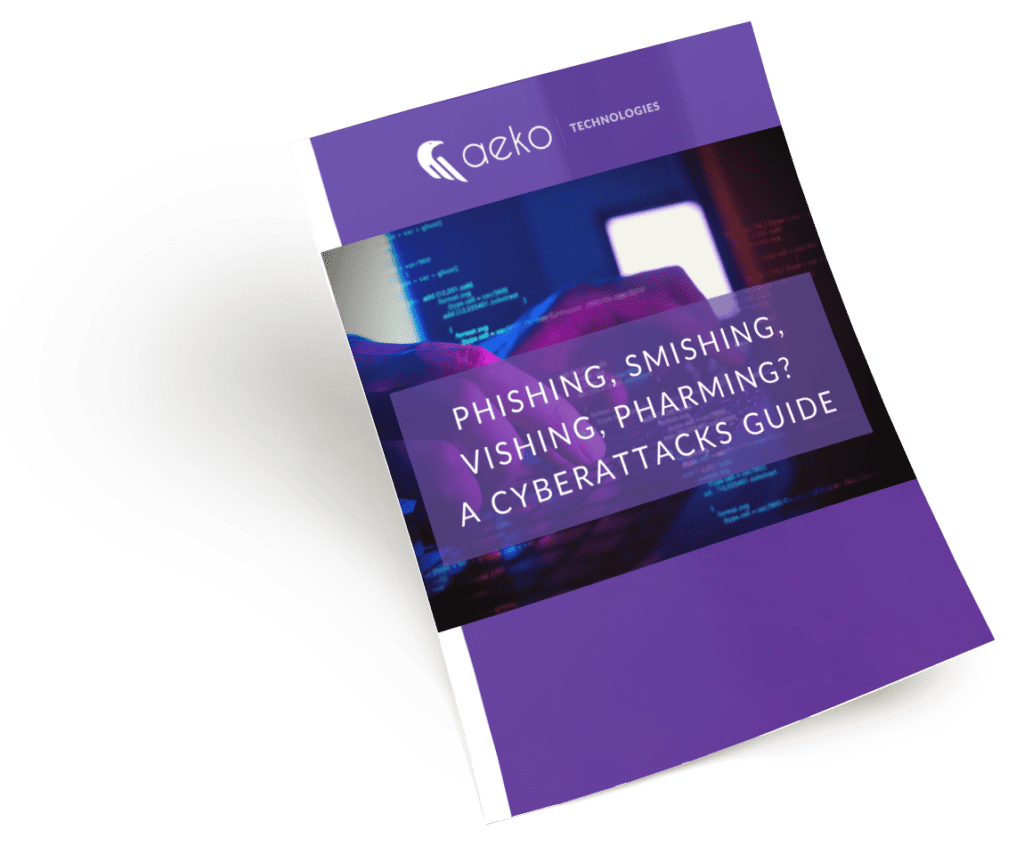If you are still using Windows 10, you have less than a year of support and updates left before Microsoft stops supporting this software. As you are preparing for 2025 budgets or trying to allocate extraneous funds from this year, consider spending on necessary upgrades to your hardware. Luckily, there are a few options; some are much better than others for your Windows 10 end-of-life planning. As a managed service provider, we are here to help you through this process.
What Is Windows 10 End-of-Life Planning?
On October 14, 2025, Microsoft will no longer support Windows 10, update software or release security patches. While you’ll still be able to use your PCs that run this software, you are out of luck if you need assistance from Microsoft.
Every software version released by any company eventually becomes obsolete. Older hardware, like a computer in this case, may not have the technical specifications to be able to support new software versions. It likely will cause the computer to work too hard, eventually causing failure.
Windows 10 End-of-Life Planning Options
There are three main options available for your Windows 10 end-of-life planning.
Update Your Software
If your computer has the technical specifications needed for Windows 11, you can update your computer software. It is free to update to an equivalent version. For example, if you have Windows 10 Pro you can update to Windows 11 Pro.
If you have hardware that requires you to stay on Windows 10 but don’t want to leave your computers vulnerable to security issues, you can purchase extended security updates (ESUs). Prices for these ESUs vary based on which Windows 10 software you have. Employing the updates will give you extended protection for three years (until 2028).
Replace Your Hardware
If updating your software is not an option, purchasing new computers and hardware is another option. While this is an expensive option to consider, there is a trade-in program with Microsoft to safely recycle your used device and receive money toward a new one. When planning your 2025 budget, keep in mind that you may need to start replacing computers throughout your office.
The experts here at Aeko are happy to discuss which PC will be the right one for your organization.
Do Nothing
This is the one Windows 10 end-of-life planning option we don’t recommend. Doing nothing only opens your organization up to more risks. When security patches are no longer being sent out, your computers running Windows 10 will have vulnerabilities. Cybercriminals are hoping you don’t do anything so they can exploit the vulnerabilities and your organization.
While third-party antivirus and other solutions may seem to help, they don’t close the hole left by no longer receiving updates from Microsoft. Again, you can pay for the ESU to keep your Windows 10 computer afloat for another three years.
Need an Expert Opinion?
When mapping out your Windows 10 end-of-life planning, consider consulting an expert. The team here at Aeko can help you update your computers when the time comes, find options for new hardware or help you decipher if a larger change is needed. We’re always here to help. Book a meeting to get started.
Are you aware of the most common cyberattack methods?
Did you know there are over 3.4 billion phishing emails sent every day? Phishing and other cybercriminal behavior are a lot more common than you’d think.
Our free “Phishing, Smishing, Vishing, Pharming? A Cyberattacks Guide” will inform you about cyberattack methods and give you the latest in data security tips.