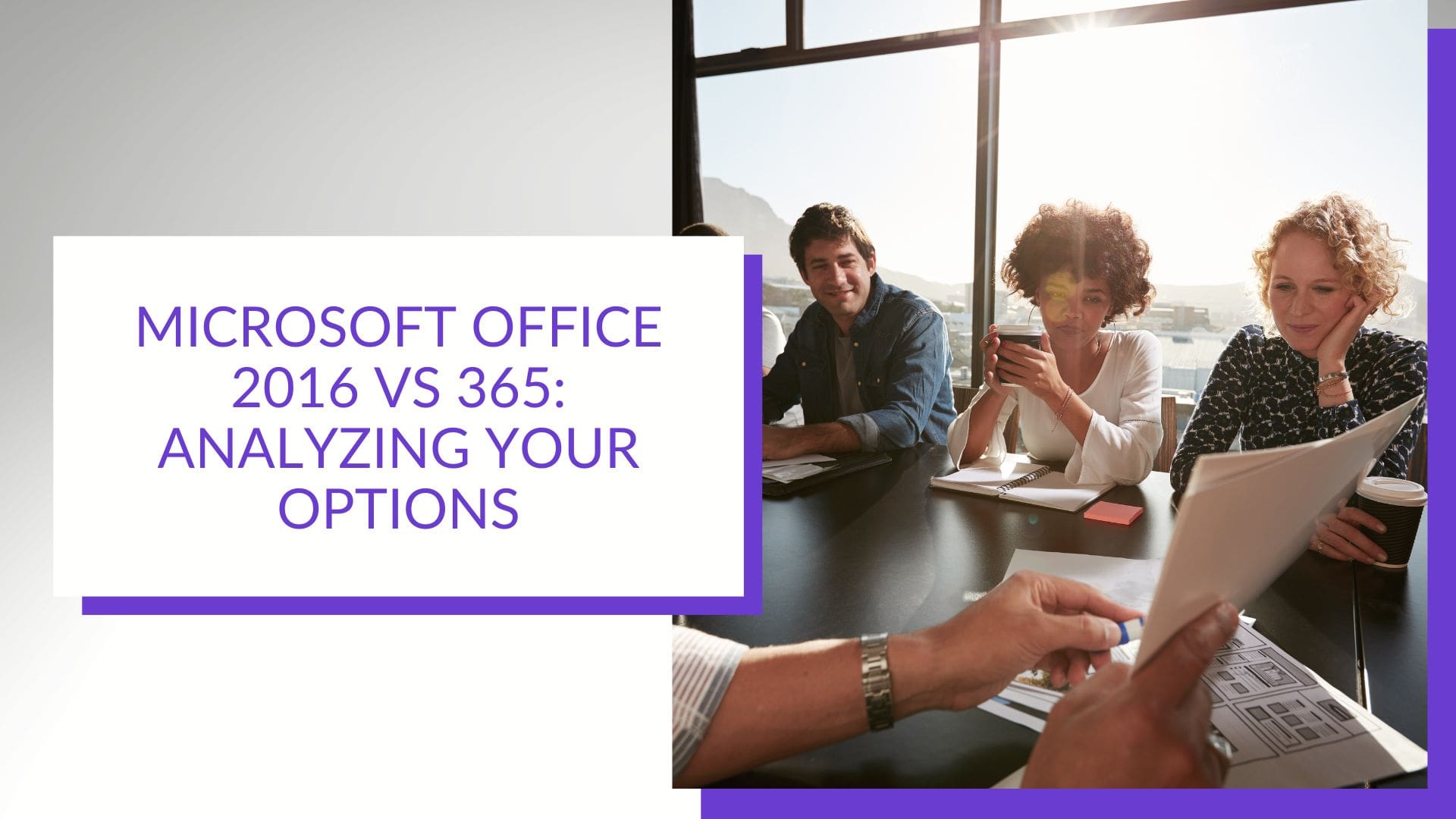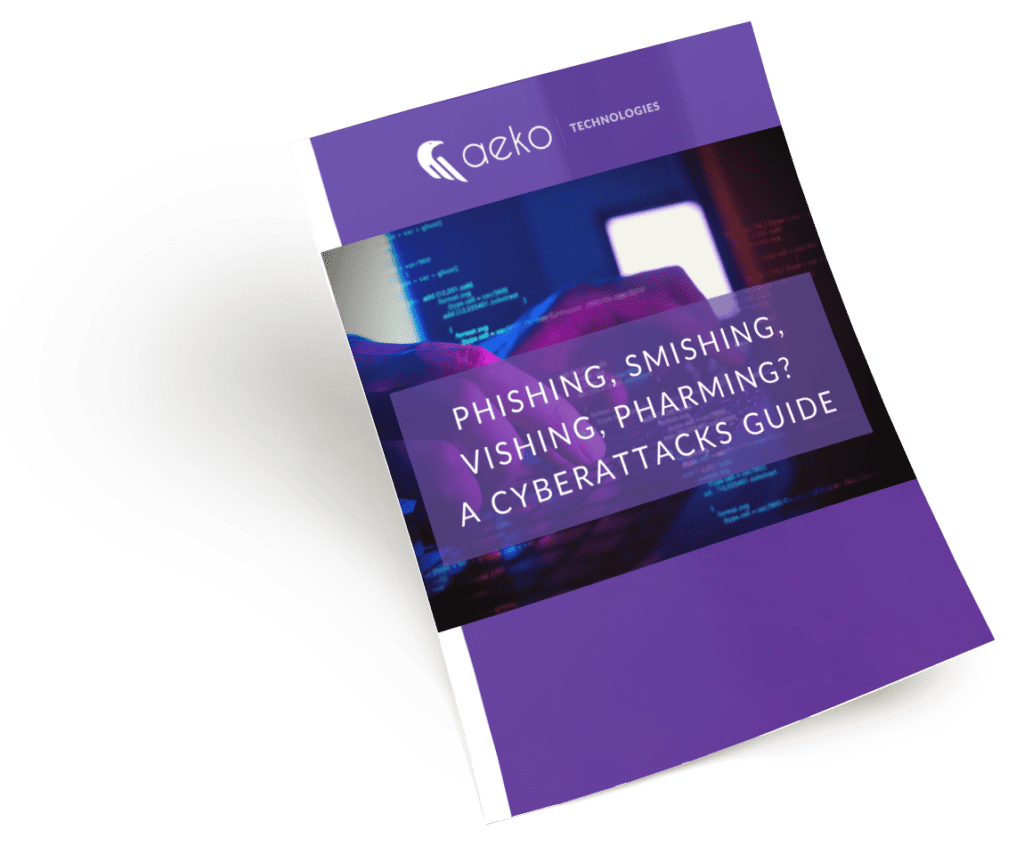Are you debating between Microsoft Office 2016 vs 365 for your business? Here at Aeko Technologies, we understand that this choice can be overwhelming in a world brimming with options. But fear not, we’re your trusted MSP and Microsoft 365 support partner, and we’re here to simplify this decision-making process for you.
Let’s dive right in!
Microsoft Office 2016 vs 365: Key Differences
Office 2016 is a version of the Office productivity suite primarily accessible through your desktop. In contrast, Microsoft Office 365 takes a cloud-based subscription approach, bundling Office 2016 with a comprehensive array of other software.
Within Office 365, you can choose to go for a standalone Office 2016 product or incorporate it within your Office 365 subscription.
For businesses considering a standalone Office 2016 solution, two versions are available:
- Office Home & Business 2016: This package includes Word, Excel, PowerPoint, OneNote and Outlook, priced at $229.99 for 1 PC (or Mac users should select Office Home & Business 2016 for Mac).
- Office Professional 2016: This version, priced at $399.99 for 1 PC, goes beyond Home & Business by offering Publisher and Access. Please note that it’s not compatible with Mac.
Standalone Office 2016 or an Office 365 Plan?
Opting for standalone Office 2016 versions allows you to save files to the cloud, enabling seamless collaboration, especially for teams spread across different locations. However, integrating Office 2016 within a Microsoft 365 plan unlocks a host of tailored benefits and features designed to meet your unique needs.
All Microsoft 365 plans provide:
- Online editions of Office apps (Word, PowerPoint, Excel).
- A generous 1 TB per user of file storage and sharing through OneDrive.
- A robust 99 percent uptime guarantee.
- Top-tier data security measures.
- Seamless Active Directory integration for streamlined user permissions.
As you explore Microsoft 365 plans, you’ll discover a wealth of additional features, including:
- Full desktop versions of Office apps across up to five computers per user.
- Office compatibility with tablet and mobile devices.
- Outlook with 50 GB of inbox space per user.
- Customizable intranet capabilities through SharePoint.
- A versatile corporate social networking platform via Yammer.
- Compliance protection featuring encrypted email and data loss prevention.
- Skype for Business instant messaging, also viable as your phone system.
Choosing the Right Fit for Your Business
To guide your decision, consider the following factors:
1. Desired Programs and Features
Assess your needs and priorities. If essential Office applications like Word, PowerPoint and Excel suffice, either a standalone Office 2016 version or a lower-tier Microsoft 365 plan should do.
However, if advanced features or access to programs like SharePoint are essential, Microsoft 365 might be the better choice. Remember that Microsoft 365’s subscription model grants access to new features as they debut, ensuring a continuous stream of updates and enhancements.
2. Accessibility
If accessing your data across multiple devices is crucial for your workflow, Microsoft 365 is the preferred option. While Office 2016 allows cloud file saving, 365 offers a broader spectrum of access options and permits installations across multiple machines.
Moreover, online versions of Office apps can be accessed from any device connected to the internet, enhancing your productivity and flexibility.
3. Ease of Plan Migration
Think about potential plan upgrades. With Office 2016 as standalone software, upgrading and incorporating new features entails purchasing and installing fresh licenses for all users.
In contrast, Microsoft 365 users enjoy the convenience of seamless plan transitions via the admin center, affording scalability and adaptability in response to evolving business demands.
4. Financial Considerations
Evaluate your budget and payment preferences. Office 2016 represents a one-time cost per user, requiring a larger upfront investment. After the initial payment, no further monthly charges apply.
Conversely, Microsoft 365 adopts a subscription model, which means no upfront expense, yet you commit to a fixed monthly fee per user. If avoiding significant initial investments resonates with you or if continuous updates and feature access align with your goals, Microsoft 365 is the more fitting choice.
Microsoft Office 2016 vs 365? Simplifying Your Choices
At Aeko Technologies, we’re poised to support your business growth and guide you through the nuanced landscape of the Microsoft Office 2016 vs 365 debate. Whether you’re ready to embrace the transition to Microsoft 365 or want to explore other ways we can enhance your business operations, such as through our Apple/Mac managed services, our doors are open. Contact us or book a quick consultation with our team of experts.
Are you aware of the most common cyberattack methods?
Did you know there are over 3.4 billion phishing emails sent every day? Phishing and other cybercriminal behavior are a lot more common than you’d think.
Our free “Phishing, Smishing, Vishing, Pharming? A Cyberattacks Guide” will inform you about cyberattack methods and give you the latest in data security tips.