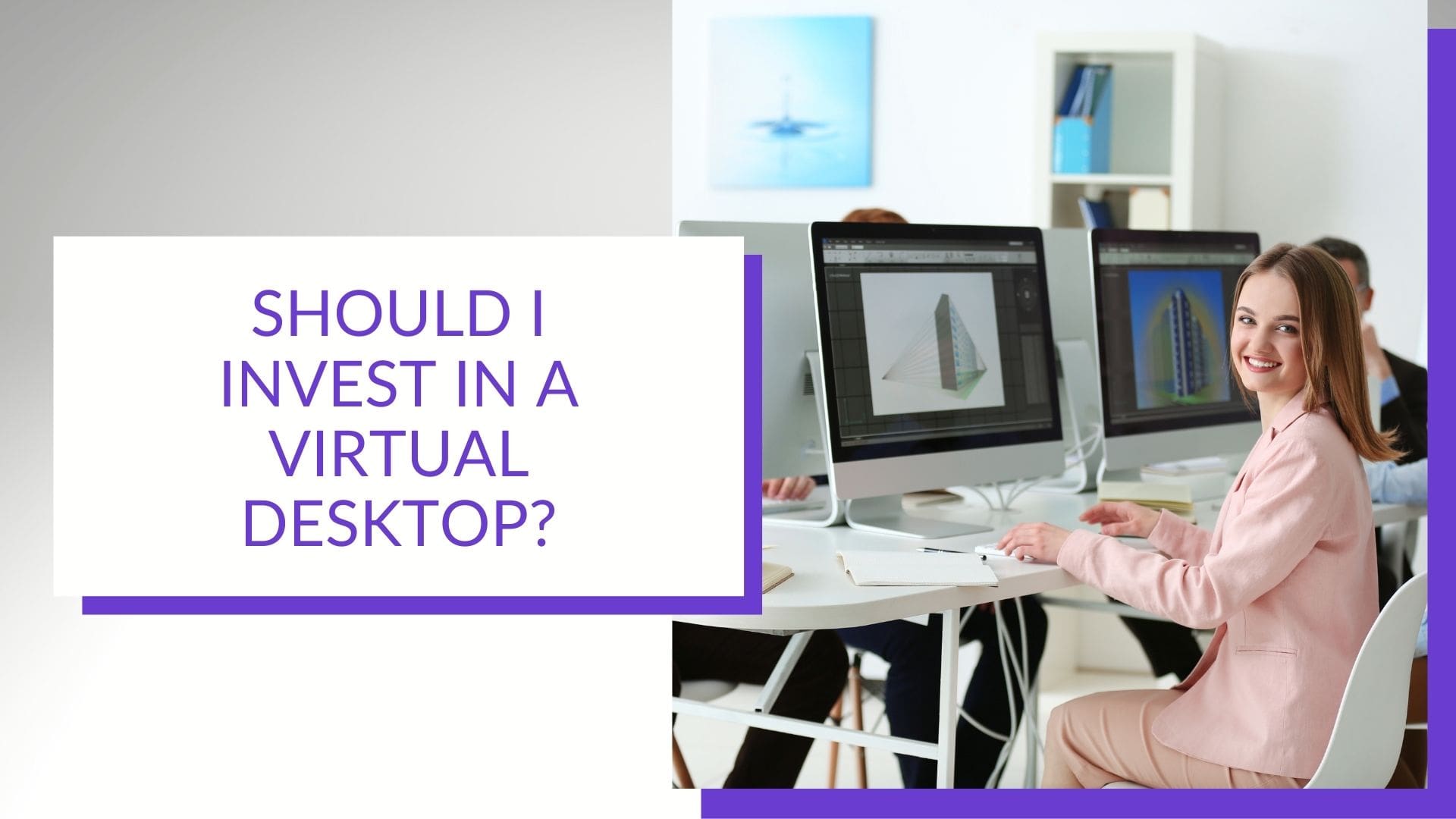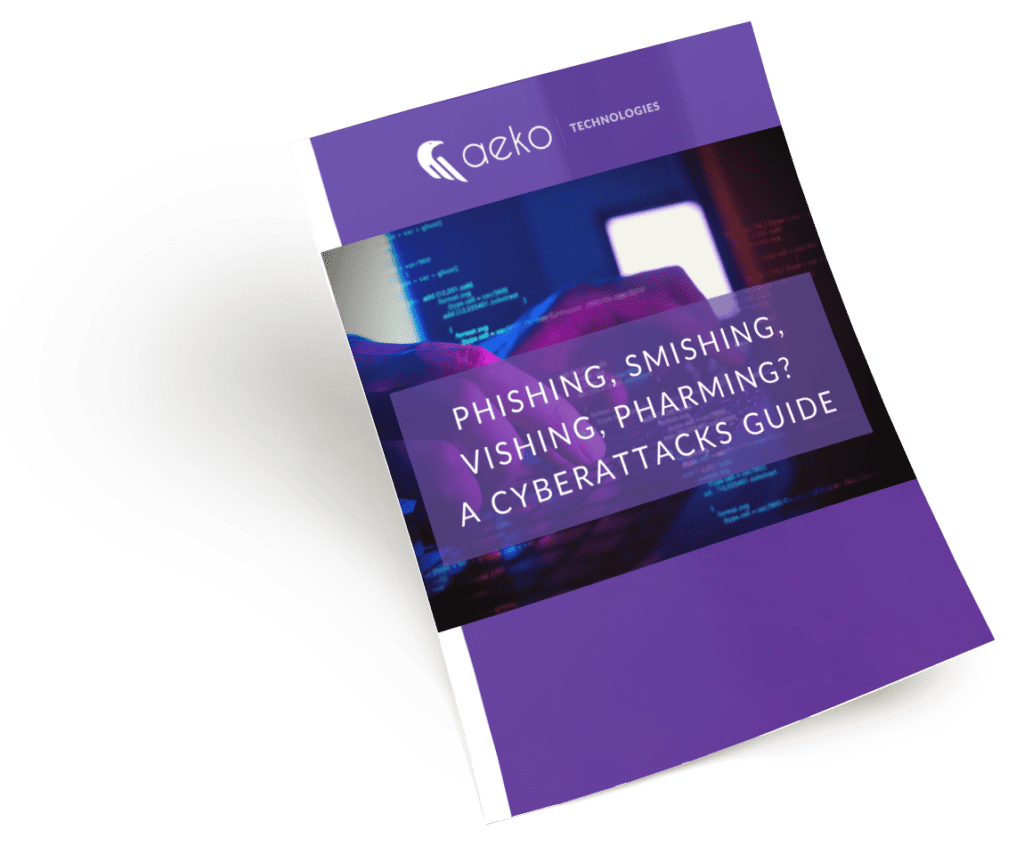As a provider of Fort Worth Managed IT Services, we have a duty to understand and explain the latest tech trends. Perhaps you’ve heard of software as a service, or SaaS. What you may not know is that there is also desktop as a service, or DaaS. Here’s the breakdown of the virtual desktop, a trending hot tech topic.
Let’s say that your business has at least a partial office presence. There may be desktop computers or employer-issued laptops at each employee’s desk. When you were working in the office, this worked peachy-keen. With remote and hybrid options growing in popularity, or mandated, the need is more present than ever for cloud computing solutions like a virtual desktop. First, let’s explain what that is.
Virtual Desktop
The most basic building block of DaaS is the cloud. Cloud computing allows data to be saved in multiple locations across multiple servers. It can be accessed from anywhere, as with hosted solutions, but there is additional safety in not having all your data in the same place. A virtual desktop goes one step further: Your computer itself lives on the cloud, not just your data.
For a business, getting new computers can be a significant expense, not to mention the recent supply chain hassles that have made timely delivery so unreliable. Businesses either opt (or are forced) to keep an old clunker around no matter how slow its processing time becomes. With a virtual desktop, you can put that clunker to new use.
Think about the last new computer you bought. You had to decide how much RAM, what processing speed and other technical specs you needed — not just now but for the years you planned to use the computer. You’ll still need to make some decisions about the size and configuration of your virtual machine, but those decisions can be changed easily and with only incremental cost if you find you need more computing power. (Try returning your laptop to Best Buy after three months and explaining you really needed a bigger processor.)
Since all the power is on the cloud, you don’t need much out of your hardware. That clunker that’s killing your productivity now will make a great workstation connected to a virtual desktop. If you’ve been around as long as some of us, you might get deja vu thinking about the days working at a dumbstation connected to a mainframe.
How DaaS Became Mainstream
DaaS, desktop as a service, has been evolving over the years. It didn’t become an overnight sensation, but it did pick up traction when major players like Microsoft, Google and Amazon launched services. The downside of these services is that they require extensive technical knowledge to install. So, they are best suited for large organizations with extensive tech needs.
That is, until Microsoft’s new Windows 365 Cloud PC. Like Azure Virtual Desktop (AVD), Cloud PC provides access to Windows 11 desktops and applications from anywhere and it allows for scalability so you can set up secure remote work in just minutes. What makes Cloud PC different is that Microsoft has already done the heavy lifting — Cloud PC is pre-configured. All your business has to do is compare plans among offerings for small/medium businesses and enterprise customers, each with basic, standard and premium pricing levels.
Is Windows 365 Cloud PC Right for My Business?
There are many advantages to virtual desktops that are now accessible to smaller businesses thanks to Microsoft’s Cloud PC. Here are a few to consider:
- Flexible and scalable. Daas makes it quick and easy to add or remove virtual desktop licenses when you change the number of employees and clients. You can also scale computing power up as needed. And as long as you have a strong internet connection, you can connect and get work done from anywhere — whether at the office or home office.
- No waiting. It could take weeks (or even months) for a new computer to arrive, but it’s only a matter of minutes before the Windows 365 Cloud PC is ready for a new user. Ten to 15 minutes is standard from our experience.
- Keep your current computers. If your devices can connect to the internet, there’s no need to buy new ones and commit them to the electronics graveyard. Even if your devices can’t keep up with your business’s current computing demands, they can act as perfect stations to log in to a virtual machine.
>>Want to know if your device will work? If your computer can play a YouTube video, you can use it with Cloud PC!
- Keep remote workers secure. If you have remote workers, you just need to purchase Cloud PC licenses for them. Employees can access the virtual desktop from their own device without needing to supply them with a company issued laptop. You don’t have to worry about who else has access to the computer because you need a login to access the virtual desktop and your network.
- Shifting from CapEx to OpEx. With a virtual desktop like Windows 365 Cloud PC, you pay a monthly license fee instead of investing significantly more in a capital expense that depreciates. This can be particularly attractive to small businesses because it makes for a more stable and predictable expense over time.
Should I Invest in a Virtual Desktop for My Business?
If you think that Windows 365 Cloud PC (or any virtual desktop) could be right for your business, our advice is to give one a try. Because you buy only what you need and can change or cancel from month to month, there is very little risk to experimenting. Be sure to set up endpoint protection on any devices you add to your network, virtual or not.
To get a personalized answer, reach out to your MSP and ask about their solutions for desktop as a service. In search of a managed IT provider? Contact us or book an appointment and we can be your navigator for everything IT, including virtual desktops.
Are you aware of the most common cyberattack methods?
Did you know there are over 3.4 billion phishing emails sent every day? Phishing and other cybercriminal behavior are a lot more common than you’d think.
Our free “Phishing, Smishing, Vishing, Pharming? A Cyberattacks Guide” will inform you about cyberattack methods and give you the latest in data security tips.