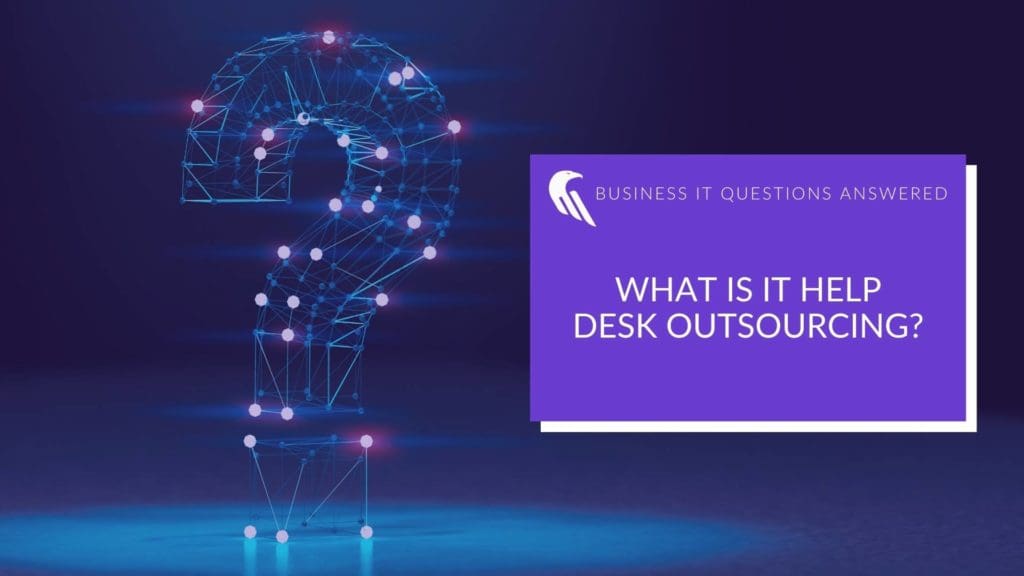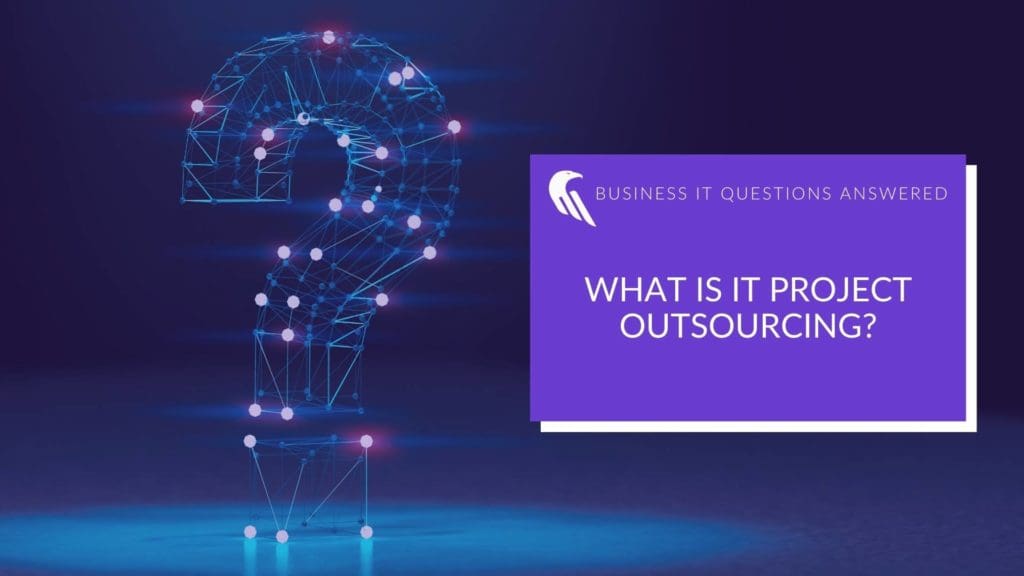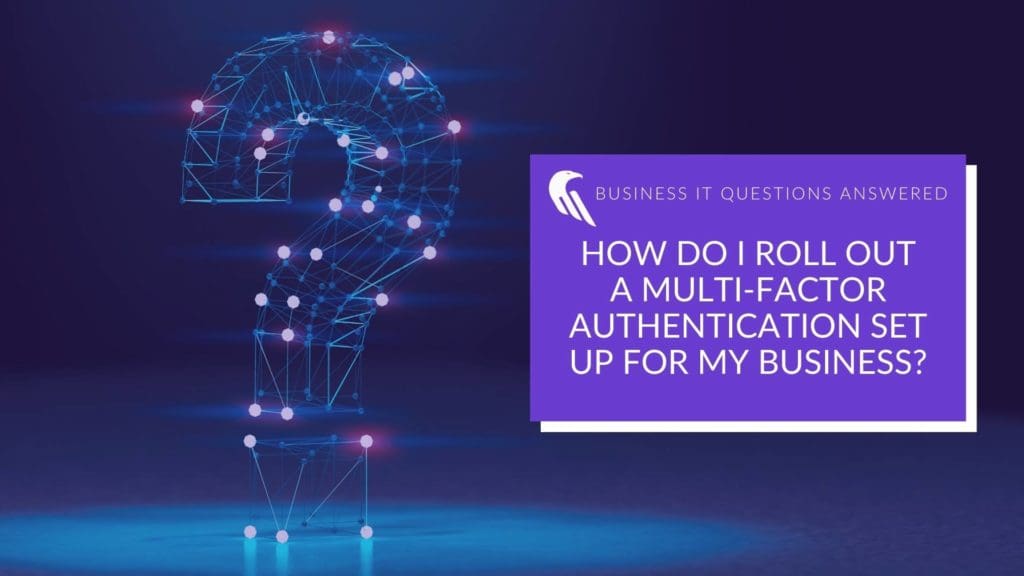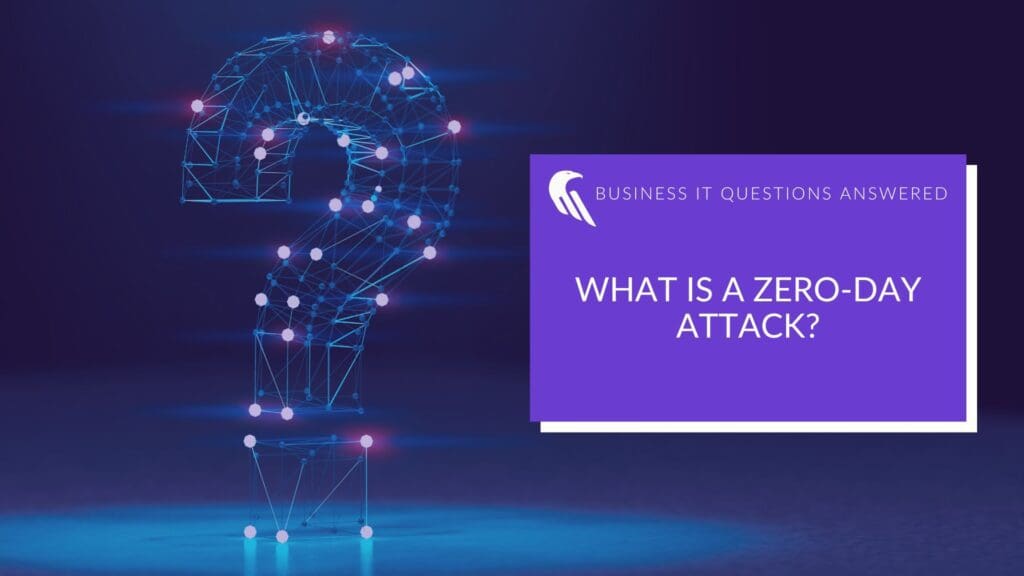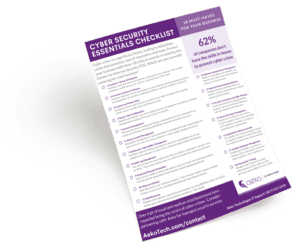How do I roll out a multi-factor authentication set up for my business?
Few changes will have more impact on your business’s cyber security than implementing MFA. But change can be tricky for any organization. Here is a plan to get through the multi-factor authentication set up smoothly.
- Talk to your IT team, whether they are internal or a managed service provider (MSP). Make it an immediate goal to roll out MFA across your networks and systems for all users.
- Make end-user training and support a requirement of the transition for the entire team. Your entire team needs to understand why MFA is so important and become comfortable with the new protocols. Training will also help limit the stress of the transition and any impact on productivity.
- Require that all vendors and partners also have MFA enabled. For any not offering MFA security, consider switching to a provider that does.
- Establish a process to monitor for invalid access attempts then use that information to improve your cyber security. Monitoring is especially critical with teams dispersed across a variety of locations and settings, such as remote work.
- Provide quick support to people locked out or otherwise unable to authenticate. This will minimize any attempts to “work around” the system and also make sure that your MFA rollout has as little impact as possible on productivity.
Multi factor authentication is not self-intuitive and implementing it can be a challenge — especially for businesses without strong IT support. Many benefit from hiring an MSP to help with multi-factor authentication set up and ongoing support. Even companies with in-house IT teams often find it more cost effective to partner with a managed service provider (MSP) to support their internal teams.
Free Download
2022 Cyber Security Essentials Checklist
See where your business stands with these 18 critical cyber security controls established by the Center of Internet Security (CIS). Plus see the types of attacks most likely to impact your business.